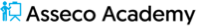Virtual Class in the Asseco Academy
We offer our courses in virtual class, so you can join live class training via web conferencing saving time and money on travel and staying safe wherever you are.
Enjoy online training without leaving your home!
The Virtual Class is an online training with a trainer, during which you can gain knowledge within a chosen field, e.g. programming, methodologies or good practices. Just like during a traditional training, the trainerdisplays a presentation and you can ask questions at any time. You can also see and hear the other participants. You have training materials at your disposal and you can use them at any time, even after the training.
Technologies behind your Virtual Class
The latest generation of Cisco Webex Training technology guarantees you will
it felt like you were in a class with a trainer and other training participants.
Virtual Class – how does it work?
- How can you participate in the Virtual Class?While being in any place of your choice with Internet access, you can use your device (notebook, tablet, PC) to connect with our modern and secure infrastructure.
- How can we see each other at the online training?When you turn on the camera on your device, the trainer and other participants will see you on their screens and you will see the trainer and other trainees or their initials.
- How can we talk to each other?All you have to do is to enable the microphone and start talking – the trainer and other participants will hear you.
- How do you track the course of the online training?You can see a presentation or other content displayed by your trainer on your screen. You can also see the image of the virtual blackboard in real time. You can also draw or write something using the touch screen or mouse.
- How does the trainer support you in IT exercises?If you need consultation or support in the execution of a task, all you have to do is to share your desktop with the trainer. (especially in the case of training in which we teach IT). During this time you can communicate by voice or on the chat.
- How will you carry out the practical labs?You will obtain remote access to the same laboratory as the one used during the training in the classroom.
- How does the work in subgroups look like?The software supports you in your training and allows you to easily perform tasks in subgroups. Each of them can present the results of their work to the entire group.
- How can you make sure you understand everything?During the training, the trainer will provide you with control questions or quizzes, so that you can check on an ongoing basis whether you understand the content of the training.
- How do you get the training materials?Materials for most of the training courses are provided in electronic form. If the training requires paper materials, you will receive them via courier before the training.
- How can you access the notes from the online training?During the training you have access to the record of all panels used by the trainer and other annotations, such as those made on slides.